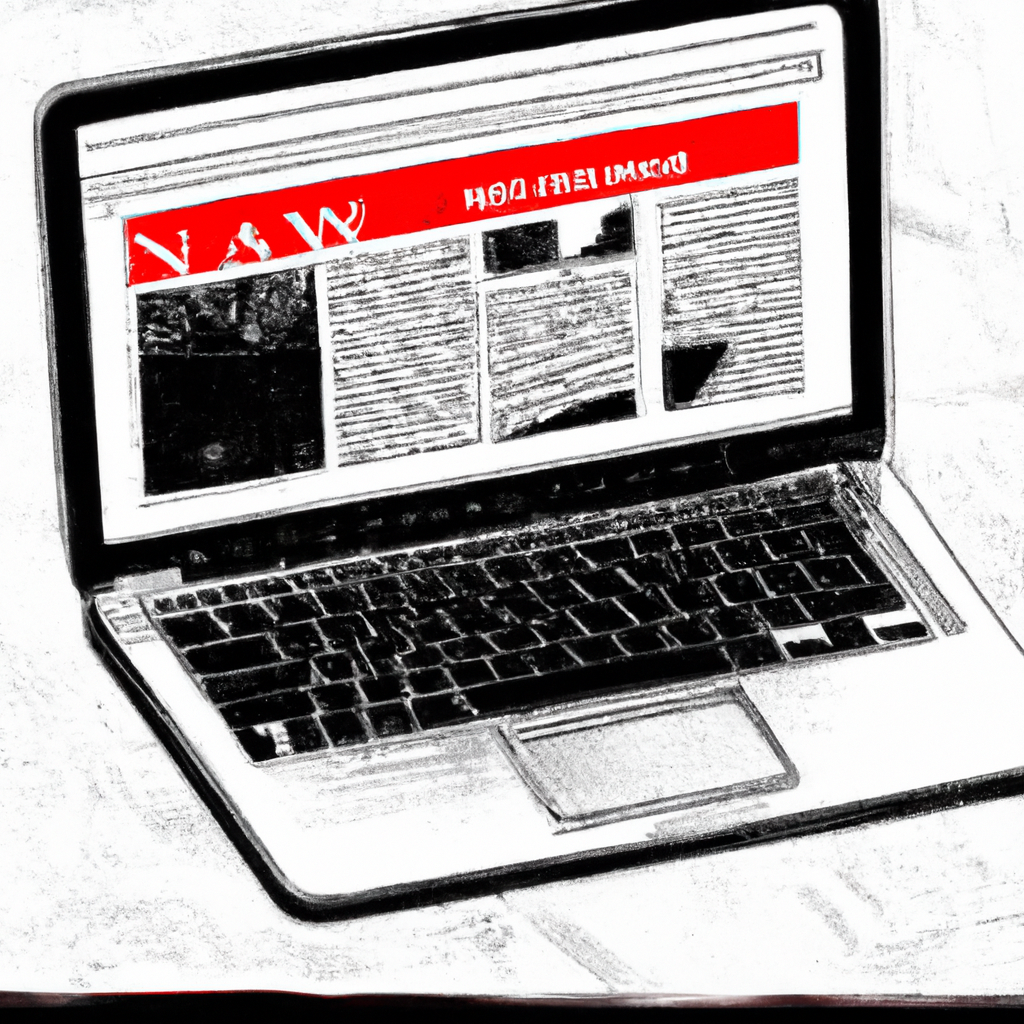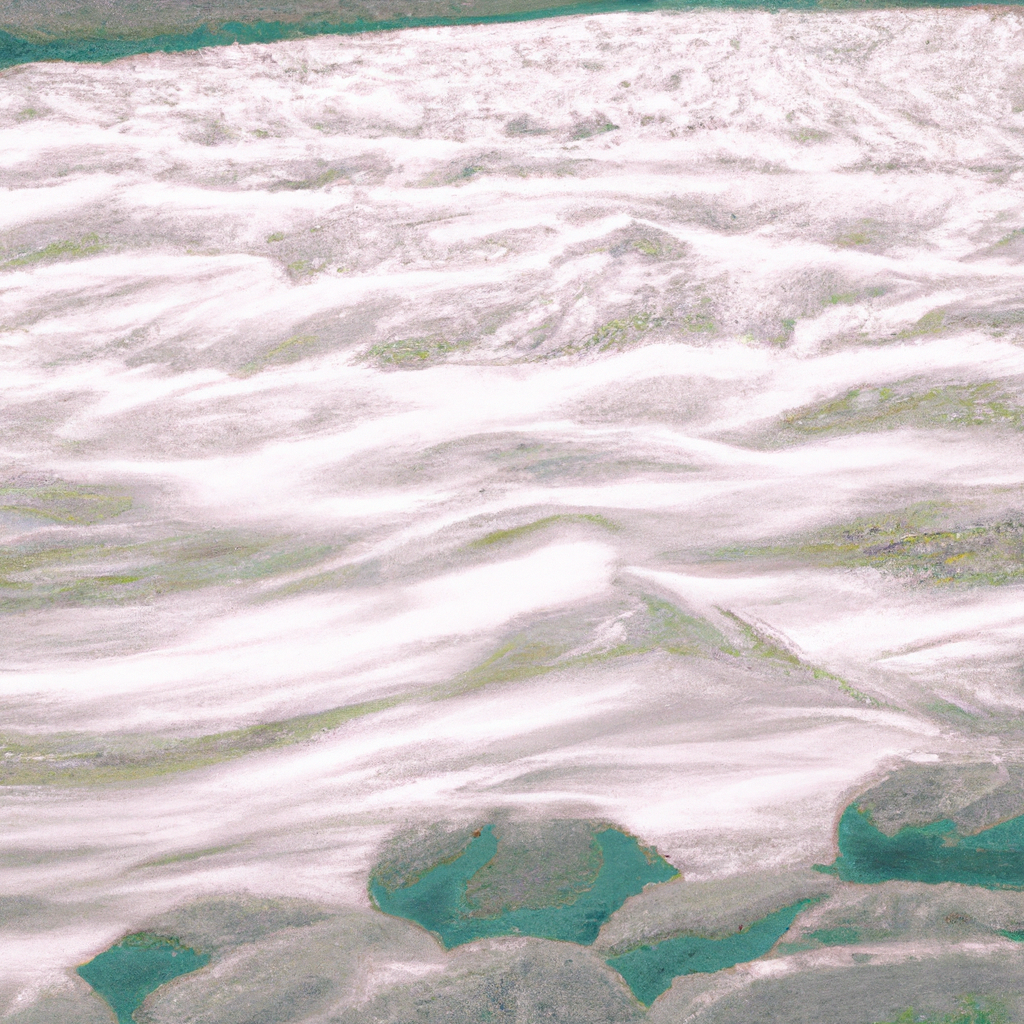Is My Site Penalized
Key Takeaway:
- Google penalties can greatly impact website visibility: Knowing about Google penalties and avoiding them is important, as they can cause sudden drops in search result rankings, domain authority, and backlinks.
- Ways to identify if your website is penalized: Check Google Webmasters Tools for messages about penalties, look for sharp drops in traffic coinciding with algorithm updates, manually search for domain and main keywords to see if they are not showing up.
- Use IsMyWebsitePenalized.com: This free service can help you determine if your website is being penalized by Google through a quick and secure search engine penalty test that checks the validity and proper implementation of your “Robots” META tag and robots.txt file. Follow the instructions for using the service safely and find links to other services.
Understanding Google Penalties and Their Impact on Website Visibility
Google penalties can have a profound impact on website visibility, causing sites to suddenly vanish from search rankings or to suffer steep drops in traffic. In this section, we’ll delve into the important reasons for avoiding Google penalties, drawing on the latest research and trends in online visibility.
Importance of Avoiding Google Penalties
Managing and avoiding Google penalties is paramount for your website’s visibility. They can have a considerable effect on your organic search traffic. Thus, it’s essential to know how to avoid or manage them if they occur.
Having a website penalized by Google can mean complete removal from the search engine index, dropping of the site’s rankings, decreasing backlinks, and Domain Authority. This leads to sudden loss of traffic. So, to ensure consistent ranking and visibility, you need to improve compliance with algorithms and use legitimate SEO techniques.
Identifying Google penalties early is the key to managing them correctly. Check webmaster tools for penalty messages. Monitor sharp drops in traffic related to algorithm updates. Manually look up domain names and main keywords to see if they still appear. If you want higher rankings and visibility, it’s essential to avoid Google penalties.
Ways to Identify If Your Website is Penalized
If you’re a website owner, you need to know if your website is ever penalized by search engines. In this section, we’ll cover the several ways to identify if your website is penalized. From checking Google Webmasters Tools to manually searching for your domain and main keywords, we’ve got you covered. Stay tuned to learn how these methods can help you determine if your website has been penalized.
Checking Google Webmasters Tools for Messages About Penalties
As a webmaster, it’s essential to check Google Webmasters Tools for penalty messages. This tool provides insight into any website penalties and infractions that must be rectified to comply with Google’s standards.
By inspecting Google Webmasters Tools, website owners can access info on their site’s SEO performance. This may include troubleshooting issues such as indexing problems and low click-through rates.
To detect penalties and measure performance in Google’s search ranks, certain protocols must be followed. These could involve inspecting sharp drops in traffic after algorithm updates, or manually searching for key domains and words.
Also, the ‘IsMyWebsitePenalized’ service offers free support and quick searches to check meta tags and robots.txt files for validity. This analysis will show sites as either penalized or definitely penalized, or indicate sites with no known penalties.
It’s essential to keep track of website penalties through Google Webmasters Tools and other analysis tools. Algorithm updates can be unpredictable, so following all instructions can help avoid penalties or reduce any impacts of fines.
Looking for Sharp Drops in Traffic Coinciding with Algorithm Updates
To spot Google penalties, check for sudden drops in traffic when algorithms update. Google updates their algorithms to refine results. If a website has a decrease in traffic around an update, this could be a penalty.
Monitor organic traffic and ranking changes. Analyze historical data around update time to check for penalizations.
Also, look at traffic patterns and industry chatter. Check how specific keywords and pages rank after updates.
By monitoring these patterns and taking corrective measures, webmasters can stay competitive and prevent penalties from Google.
Manually Searching for Domain and Main Keywords to See If They are Not Showing Up
When a website owner suspects they’re penalized by Google, one way to identify this is by manually searching domain & main keywords. To do this, try these four steps:
- Open an incognito window on your browser.
- Enter the website’s URL or main keyword(s) into the search bar.
- Look at the first few pages of results to see if website/keywords appear there.
- If they don’t, it could mean the website’s been penalized.
Manually searching may not provide conclusive evidence. But if there’s no explanation for a drop in traffic/rankings, it’s a good place to start. In some cases, websites appear but are ranked much lower than before. This can cause serious damage to a company’s online presence & credibility.
Google updates its algorithms often, impacting website rankings. Businesses must stay up-to-date & understand how they can affect online presence. So, if you notice any discrepancies, manually search domain & main keywords.
IsMyWebsitePenalized.com: A Free Service for Webmasters to Check Google Search Engine Penalty Test
IsMyWebsitePenalized.com is the free search engine penalty test that webmasters have been looking for. The service offers quick and secure detection of penalties in two categories- PENALIZED vs. DEFINITELY PENALIZED. It checks the “Robots” META tag and robots.txt file for validity and proper implementation, enabling webmasters to take advantage of the test results for successful website optimization.
This section provides essential information about using the service safely and includes links to other valuable resources.
Performance of Quick and Secure Search Engine Penalty Test
The Quick and Secure Search Engine Penalty Test is essential for making sure your website isn’t penalized by Google. It’s a reliable and straightforward way to assess if your website is having any problems.
To use the test, follow these five steps:
- Visit IsMyWebsitePenalized.com.
- Enter your domain name.
- Check your “Robots” META tag and robots.txt file.
- See the results – ‘penalized‘ or ‘definitely penalized‘.
- Do something about it.
It’s serious if you get “penalized” or “definitely penalized“. That means your site has issues with Google’s algorithms. The former suggests some of the website is manipulative, while the latter suggests your whole site has been removed from Google’s page rankings.
To stay safe, use this service properly. Follow directions and avoid bad websites. You can also make good backlinks, optimize metadata descriptions, and adjust/remove web content that breaks Google SERP rules.
Don’t miss out on top placements on Google because of an error. Use this free tool to see if there’s any penalization and fix it to improve traffic conversion rates.
Make sure your website is safe by testing your META Tag and Robots.txt file with this tool.
Check of “Robots” META Tag and Robots.txt File for Validity and Proper Implementation
Robots META Tag and Robots.txt File are essential for website optimization. They let webmasters tell Google crawlers which pages to include and which ones to exclude. It’s critical to get these tags right to stop your website from getting punished by search engines.
Follow these four easy steps to make sure everything is correct:
- Log in to the Google Search Console dashboard.
- Click ‘Crawl’ in the left menu.
- Choose ‘robots.txt Tester.’
- Use the tool to make sure the robots.txt file is correct and directs crawlers correctly.
Also, it checks if the robots META tag is there. Spotting any errors or missing files quickly can prevent issues.
SEO experts caution that messing up these tags can lead to site penalties. Not following guidelines can lower site visibility during searches and reduce user traffic.
For example, an e-commerce company without clear META tags on pages with membership access may see a 30% drop in site rankings. To get the most out of online business opportunities, organizations must implement SEO tactics that comply with search engine algorithms.
Failing to get Google’s approval is like being sent to website purgatory – you don’t know if you’ll end up in heaven or hell.
Implications of Results: PENALIZED Vs. DEFINITELY PENALIZED Categories and Reliability of Results Update
IsMyWebsitePenalized.com’s Google Search Engine Penalty test results are incredibly important for website visibility. They can have serious effects on a website’s search engine ranking. The results are split into two categories: PENALIZED and DEFINITELY PENALIZED. To understand the differences, it’s wise to make a table. This should contain columns with relevant info, such as if the website is removed from Google’s index or just certain pages. It’s also good to know if the website was penalized automatically or manually.
Automatic tools like IsMyWebsitePenalized.com may not always show the correct status of a website. It’s still possible to get manual action and show as “not penalized” on these tools. To ensure your website isn’t getting manual action, check Google Search Console and other similar services.
It’s essential to understand the categories and their reliability. This can help webmasters figure out the best way to fix their website if there’s sudden traffic loss or if rankings drop due to Google Penalization. Staying up-to-date with standards and guidelines is essential for keeping your website running smoothly.
Instructions to Follow for Using the Service Safely
It’s vital to use the “IsMyWebsitePenalized.com” service safely, so as to avoid Google penalties.
To do this:
- Enter your website URL into the search bar on IsMyWebsitePenalized.com.
- Wait for the results – either “penalized” or “definitely penalized.”
- Check your robots META tag and robots.txt file for any issues.
- Consider the implications and take corrective action.
- Visit the recommended links for extra help.
Remember, don’t use this service for manipulation or cheating. Use it correctly to optimize your website ranking and traffic.
Links to Other Services
Understand Google penalties and their impact on website visibility with the article. It has a ‘Links to Other Services’ section which is highly important.
IsMyWebsitePenalized.com is in the article. It offers a free penalty test for websites. Know if your website has been penalized by Google. Also, Google Search Console is mentioned which checks for manual action taken against your website.
The services provide necessary info to avoid penalties and correct action if needed. Other factors like robot meta tags, URL parameters, sitemaps, security issues, page speed, social media presence are important too.
Using these services thoughtfully can prevent website penalization and enhance SEO rankings. Site owners should consider these services and use them in website maintenance.
To stay away from Google penalties, check out the ‘Links to Other Services’ section and take the necessary steps to keep your website compliant.
Determining If Your Website is Penalized by Google
A sudden drop in rankings can be alarming for any website owner. In this section, we’ll explore the various reasons that can cause a sudden drop in your website’s search engine rankings, including a drop in domain authority and backlinks. We’ll also discuss the implications of Google’s penalization and the differences between automatic and manual removal from Google’s index. Plus, we’ll show you how to determine if your site has been manually penalized using Google Search Console.
Reasons for Sudden Drops in SERP Rankings, Domain Authority, and Backlinks
Sudden decreases in SERP rankings, domain authority, and backlinks can be very damaging to your website’s traffic. There can be a lot of causes for these drops, including changes in Google algorithms or manual penalties given out by Google.
If you’ve had a sudden dip, it’s essential to be aware of Google Algorithm Changes as they directly affect your website’s position in SERP rankings. You can also use Google Search Console to check for manual actions taken against your site, which can lead to your website being removed from Google’s index.
You should also inspect any pages on your website for any manipulation or guideline violations. If they’re found, they may experience a drop in rankings while other pages are left alone. Additionally, externally monitoring your backlinks can help raise your website’s ranking since search engines use them as an important factor.
If your website has been penalized, the most important thing is to make a recovery plan. Being dropped from search engines can lead to a huge drop in organic traffic, which affects ROI. By testing your domain and finding the penalty’s cause, you can take action to regain the lost organic traffic and rankings.
To summarise, sudden drops in SERP rankings, domain authority, and backlinks can be caused by various things. Knowing about Google Algorithm Changes and staying on top of possible manual actions can help avoid such drops. Also, monitoring manipulative or guideline-violating pages and external backlinks can help increase your website’s ranking. Finally, if your website has been penalized, prioritize creating a recovery plan, as it can help you recover lost traffic and rankings.
Google Penalization: Automatic or Manual Removal of the Website from Google’s Index
Google penalization can occur when websites violate Google’s guidelines or carry out manipulative practices. This can cause a drop in SERP rankings and backlinks. It might even lead to the website being taken off Google’s index. Manual actions may also be taken, resulting in penalties on particular pages or the whole website.
If you think your website has been penalized, use tools like Google Search Console or IsMyWebsitePenalized.com. Check for sudden traffic and SERP drops. To recover, create a recovery plan and check if your domain is penalized before optimization. It is also vital to understand algorithm changes, naming conventions, and corrective actions for sudden traffic loss.
To avoid or recover from penalization, websites must use best practices for on-page and off-page optimization. Avoid manipulative techniques like keyword stuffing, hidden text, link schemes, and cloaking. By complying with Google’s guidelines and regularly monitoring website performance, webmasters can remain visible on search engines without facing penalties.
Implications of Google Penalization: Drop in Rankings for the Entire Site or Some Pages that are Found to be Manipulative
Google penalties can have serious effects on a website’s traffic and revenue. Rankings can drop for the entire site or individual pages which are using keyword stuffing or buying links. These penalties can cause a huge drop in rankings, leading to less traffic and money. Pages with unnatural links or auto-generated content will also suffer.
If a site is penalized, it will take a lot of time and effort to get back to its original ranking. It’s important to make sure SEO strategies are following Google’s guidelines. Tools such as “IsMyWebsitePenalized.com” can be used to check if the website has been penalized. Results will show categories like “penalized” or “definitely penalized.”
To understand why rankings, domain authority, and backlinks may have decreased, Google Search Console can be used. Before optimizing a website after a sudden drop in traffic, checks should be done to see if any action has been taken against it.
Checking for Manual Actions Taken Against Your Site Using Google Search Console
Google Search Console is key to avoiding penalties from Google! Take 5 steps to check for manual actions:
- Log in and go to “Security & Manual Actions” tab.
- Check for alerts or notifications.
- Review details of manual action.
- Take corrective action & request review.
- Monitor website to stay compliant.
If you think there’s been a mistake, submit a reconsideration request. In short, check Google for manual actions before optimizing. This helps you avoid ranking drops.
Pre-Optimization Check of Website Penalization
Before optimizing your website for better ranking and more traffic, it is essential to understand if your domain is under penalty by search engines like Google. In this section, we will discuss the crucial aspects of pre-optimization checks for website penalization. We will cover:
- The priority of creating a recovery plan
- The significance of checking for penalization before optimization
- Understanding the naming conventions used in Google algorithm changes
- The advantages of ranking high on Google
- Corrective actions for sudden traffic loss
Priority of Creating a Recovery Plan for a Penalized Website
Creating a recovery plan should be #1 for a penalized website. Webmasters must understand the implications of Google penalization and take action to regain lost traffic.
To make a successful plan, webmasters must first figure out if their site is penalized by Google. Check for sharp drops in SERP rankings, domain authority, and backlinks. Or manually search domain/keywords. If manual efforts fail, use services like IsMyWebsitePenalized.com.
Once penalization is confirmed, figure out if it was automatic or manual. Automatic = manipulative pages drop in rankings. Manual = entire website may suffer.
Prioritize creating a recovery plan before optimizing website. Understand Google algorithm changes and naming conventions. Ranking high on Google has advantages, so taking corrective measures for sudden traffic loss is essential.
Importance of Checking Whether Your Domain is Under a Penalty Before Optimization
Before optimizing a website, it’s essential to check if the domain is penalized by Google. Penalties lead to sudden drops in SERP rankings, domain authority, and backlinks. It can even cause the website to be removed from Google’s index.
If optimization is done without checking for penalties, it can be ineffective and nullified. To avoid this, tools like IsMyWebsitePenalized.com can be used to identify any issues. Additionally, check Google Search Console to see if any manual actions have been taken against the site.
To further reduce the risk of penalties, webmasters should adhere to best practices like avoiding keyword stuffing or link schemes. Also, they should be aware of algorithm changes from search engines and their naming conventions.
Before optimization, checking for penalties is key to prevent any effects on ranking and traffic performance. So, it should be prioritized.
Understanding Google Algorithm Changes and the Naming Conventions Used
Google Algorithm Changes and Naming Conventions are key for website ranking and visibility on search results pages. These changes are constant, updating frequently. Panda targets spam content. Penguin detects spam links. Mobilegeddon promotes mobile-friendly sites. Other updates occur to improve search experience.
It’s also essential to understand the naming conventions that Google uses, like Hummingbird, Pigeon, Fred, and others. This provides insight into changes and effects on the site or clients’ site.
Analyzing both, webmasters can guess future updates and make changes. Therefore, understanding Google Algorithm Changes and the naming conventions is vital for website ranking on Google.
Advantages of Top Positions on Google and Importance of Corrective Actions for Sudden Traffic Loss
Securing top spots on Google has many perks, like driving organic traffic and raising brand awareness. This leads to increased credibility and reputation, leading to more conversions and revenue. Also, businesses that get to the top gain customer loyalty and trust. But, sudden drops in traffic can be damaging for website visibility, so it’s essential to know the benefits of high rankings and take action if it drops to avoid penalties.
Webmasters should check their page’s crawlability using Google Search Console and examine server response code errors that may affect UX. Additionally, they should design mobile-friendly websites, make sure pages load faster, and post quality content with meta tags. This way, optimization practices match Google’s algorithms, while manual or automatic penalization issues can be addressed.
Knowledge of Google algorithm changes is essential for creating a recovery plan if SERP rankings drop. This assists businesses in keeping website visibility and taking advantage of top positions on Google while acting against sudden traffic loss.
Five Facts About Checking if Your Website is Penalized:
- ✅ Google penalties can result in a complete or partial removal of a website from Google’s index or a significant drop in search rankings. (Source: Team Research)
- ✅ To identify a penalized website, one can check Google Webmasters Tools for any messages about penalties, look for sharp drops in traffic coinciding with algorithm updates, or manually search for the domain and main keywords to see if they are not showing up. (Source: Team Research)
- ✅ IsMyWebsitePenalized.com is a free service that provides a quick and secure search engine penalty test to check whether or not a website is penalized by Google search engine. (Source: ismywebsitepenalized.com)
- ✅ Users are advised to check the yellow (3rd) checkbox before using the service for security. (Source: ismywebsitepenalized.com)
- ✅ A Google penalty leads to a drop in rankings for the entire site or just some pages on the website if they are found to be manipulative. (Source: RankWatch)
FAQs about Is My Site Penalized
How can I tell if my site has been penalized by Google?
There are several ways to tell if your site has been penalized by Google. One way is to check Google Webmasters Tools for any messages about penalties. Another way is to look for sharp drops in traffic coinciding with algorithm updates. You can also manually search for your domain and main keywords to see if they are not showing up. Additionally, you can use tools like IsMyWebsitePenalized.com to check if your site has been penalized by Google.
What is the difference between “Penalized” and “Definitely Penalized”?
When using a tool like IsMyWebsitePenalized.com, the difference between “Penalized” and “Definitely Penalized” is small but important. “Penalized” means your site may have been penalized, while “Definitely Penalized” means it has been confirmed to be penalized.
What are the suggested actions if my website is penalized by Google?
If your website is penalized by Google, the suggested actions include identifying the cause of the penalty, making necessary changes, and submitting a reconsideration request. This process can be time-consuming and requires patience, but it is important to recover your site’s search rankings and visibility.
Can Google Analytics detect if my site has been penalized by Google?
No, Google Analytics cannot detect if your site has been penalized by Google. However, it can show you the effects of a Google penalty, such as a sudden drop in traffic or a decrease in rankings.
What is a manual penalty from Google?
A manual penalty from Google occurs when a site is manually removed from the Google index either partially or entirely by the webspam team. This happens if the site is found to be manipulating search results or violating Google’s guidelines. Manual penalties require specific corrective actions and a reconsideration request to recover your site’s search rankings.
Is it hard to tell if my entire site or just some pages on my site have been penalized by Google?
Yes, it can be hard to tell if your entire site or just some pages on your site have been penalized by Google. However, tools like Google Search Console can help identify manual actions taken against your site, and IsMyWebsitePenalized.com can check individual pages for penalties.