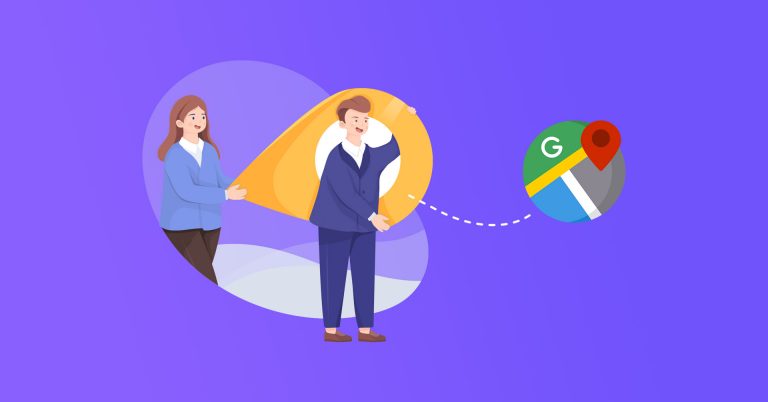How To Scrape Google (Maps & SERPs) For B2B Leads
In this post, we’ll be covering everything in the video below, where you can follow along and get clarity on the processes involved 😀 Note: I recommend watching the video from the start to get a feel of the type of approach that actually works for landing clients, you’ll make far better use of the…